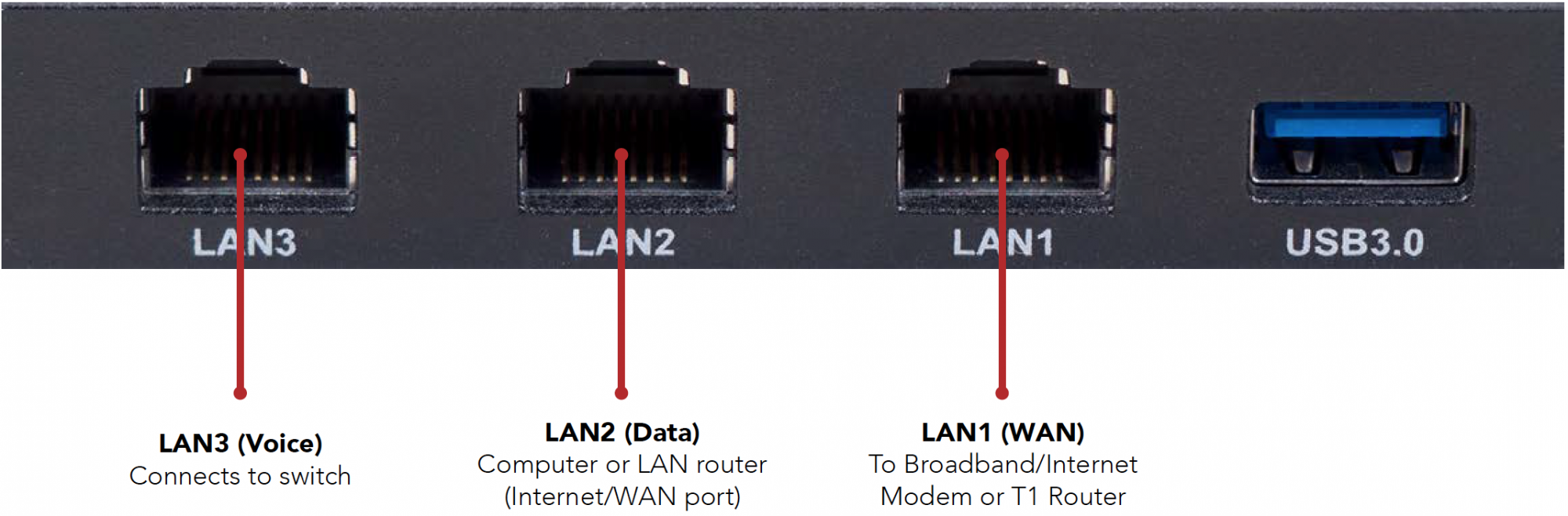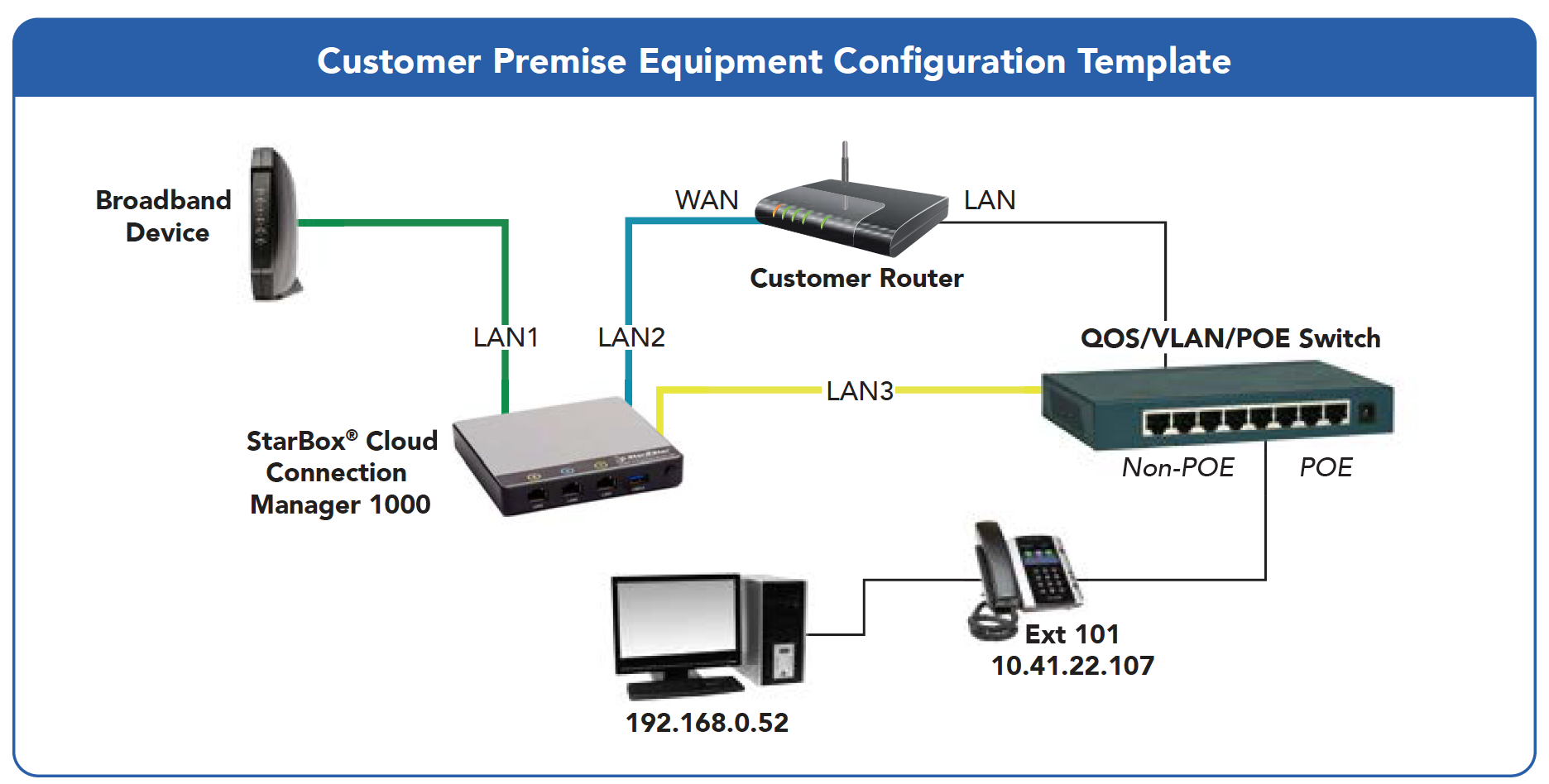he following diagram will help you connect your StarBox® Voice Optimized SD-WAN 1000.
IMPORTANT: Be sure to plug the phones into the POE side of the switch and Port 2 (LAN3) into the non-POE side.
Return to the Sangoma Documentation Home
Return to the Sangoma Help Center